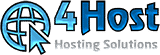Esteemed customer,
Our system had a problem generating the QR code automatically when the QR code had to be requested, forcing the customer to write the code generated by our system to pair the Google Authenticator with our portal.
The problem was resolved as soon as possible, the QR code is now generated during the login procedure on 4host.ch.
We would like to remind you that the activation procedure is really very simple and you just need to follow these steps:
1. Install the "Google Authenticator" application on your smartphone (Iphone > all versions) or (Android e.g. Samsung Galaxy S24)
2. Once the application is installed, launch it for the first time and it is possible to use it without associating it with a Google account, but it is also possible to associate it (at the user's discretion).
3. Once installed and started you can start logging in to the customer area: https://www.4host.ch/clienti/login
4. If you have never activated double-step authentication before, the system will begin the activation process and simply follow the on-screen instructions.
5. You will be asked to take note of the reserve/recovery code, which you can use if you do not have your mobile phone with you and can be used in place of the Google Authenticator for a certain number of times.
If you have lost your mobile phone as per point number 5 it is possible with the reserve code to reset the double level authentication and for this there is also a video guide that can show you the correct steps step by step if you have also lost the reserve code/ recovery (this only applies if double-level authentication has been activated at least once):
https://www.youtube.com/watch?v=v29CTPArWC8
The video above explains the procedure (up to point number 3) for recovering the password and given that the procedure for creating double-level authentication has already been carried out at least once, entering the customer area immediately after resetting the password, where the video shows how to restart the 2fa creation procedure, first disabling authentication and where it is still possible to navigate to the customer area to carry out operations such as: payment of invoices, access to cPanel, change password cPanel and all those control and review operations possible through the customer area.
Best regards.
Freitag, Juli 5, 2024