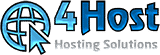How to change the password of an email once it has been created in cPanel:
You can perform this action by logging into your webmail:
By typing on the browser address bar (eg Firefox, Internet explorer, google chrome, etc ...): https://yourdomain.ch/webmail (yourdomain.ch is to be replaced with the domain you purchased with us)
once logged in, if you are not already in roundcube or horde, in the "Edit your settings" section click on "Password & Security" where it says "Update your webmail password", while if you are already within roundcube there is the possibility to go to the webmail settings from the "Webmail home" icon and once clicked find according to the indications of the line above how to change the email password.
In this way, for the user that you have created a new mailbox, through the webmail you can independently change your password without your knowledge.