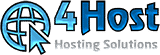Warning: We have increased the number of queries / hourly, currently we realized that the number was a little low for those who used plugins such as builders (eg: backery builder, Avada builder, Elementor and others). If you have problems editing the site with the just mentioned plugins, please open a ticket at support@4host.ch (so if you have to make a large number of changes we can temporarily increase the number of queries / hours).
First of all, keep calm and cool, nothing has happened to your data or your database. These mechanisms serve to protect against abuse by external entities (possible hackers or botnets) who try to create DOS (Denial Of Service) attacks because they try to penetrate your website or consume its resources (DOS). So seeing wordpress reinstall is a great sign!
4host for protection against the customer and the server itself limits the number of SQL queries that can be made on each web space, to avoid DOS attacks, for this reason if you encounter a problem on your website where wordpress requires a new installation, this does not mean that your website has been compromised, it means that the number of queries available for your web space is exhausted and therefore it is likely that you are undergoing a DOS attack, here is the solution for your mitigation:
How can you remedy this problem?
Here this is the solution:
- Enter the cPanel in the metrics section you will find various tools that allow you to check which IPs have accessed, you also have a tool that shows you the errors, always in metrics> errors, which allow you which IPs are responsible for DOS or of accesses not allowed. With AWSTATS you can also check which IPs are offensive according to the type of file that is targeted or the resource that is most requested and you can verify every single IP (check if malicious) by checking from this website:
- https://www.abuseipdb.com
- If you notice that the IP has never undergone any reports or they are reports for failed accesses (therefore "false positives") you can ignore them, if instead there are numerous reports and they are considered "serious" ...
- from cPanel > file manager > edit the file ".htaccess" (be sure to flag the hidden files option):
<RequireAll> Require all granted Require not ip 50.62.136.183 </RequireAll>
N.B .: In this way you can defend yourself from abusers of resources, if they have targeted your website.
N.B.: In questo modo vi potete difendere da abusatori delle risorse, qualora abbiano preso di mira il vostro sito web
There is also the possibility that you have loaded / forgotten old php scripts, which could without your knowledge generate loops or even poorly written or outdated php scripts (which therefore may contain even serious vulnerabilities) and which in fact can be "caught. targeted "by malicious people who therefore exhaust the number of queries you have available for your web space. It is therefore essential to check the following:
- if you have a CMS (ex: wordpress, joomla, drupal, magento, prestashop, etc ...) check that you do not have plugins, themes or in general old codes that you are no longer using, then proceed to delete them
- Often the problems can also derive from javascript scripts which are also vulnerable (even here it is advisable to remedy.
- Htaccess files (they reside in /home/your account/public_html/) and are very important directives, if the htaccess has inappropriate code it is possible to have incorrect redirect errors that can cause loops and problems that directly impact on the use of your website, which will then be blocked and / or limited by us as the case may be. It is important to keep a good code within the htaccess for the proper functioning of your web space..
- There may be other cases that an expert webmaster will surely be able to help, it is also possible to request support from 4host, we are happy to be at your disposal to help you solve this kind of problem.
Question: But doesn't 4host.ch already naturally protect me from this kind of attack?
Answer: Unfortunately there are traffic attacks that seem legitimate, but which in reality aim to consume the resources made available by 4host to the customer and which can degrade the performance of the server.
For this reason we ask the customer for an additional check as otherwise after a number of exaggerated requests for server protection, parts of the activities on the customer's website will be blocked and the remedy is to block offensive IPs as described in a few paragraphs above.
Question: As soon as I purchase a web space on 4host.ch, is it already limited in queries or does it take place after a certain period of time?
For approx. 3/6 weeks queries are not limited in any way, 4host usually limits those websites for which we suspect that they are targeted and we use an automated algorithm that records the accesses and activities on an account that are absolutely anomalous otherwise no limit is applied.
Question: What should I do if I see a wordpress installation prompt on my website?
Answer: It is not necessary to reinstall wordpress, it is instead necessary to investigate through the tools in cpanel> metrics, which ip caused an excessive number of requests and thus block the offensive ip
Question: But how long does it take for the site to work again?
Answer: The site automatically returns to work, you don't need to make any changes to your files or database, usually it's a matter of a few minutes.
Question: I have performed all the operations described, what do I have to check? Can 4host temporarily help me resolve the issue if I need to apply numerous updates to my site?
Yes of course, we can temporarily assign you a double number for as long as you need to update your CMS / Script / Website. You can open a ticket, already describing the operations you have already performed and are therefore unable to continue updating your website. Kindly write to support@4host.ch then opening a ticket (also possible from the customer area> open ticket).
Question: I am using an e-commerce (ex: woocommerce) and / or I am also using a sitebuilder (site builder for wordpress or joomla or other CMS in general, which hosting plan is more suitable?
The most suitable hosting plan to use site builders (as they create a very high number of queries during the construction of the website) and the same for woocommerce, we recommend dedicated hosting plans.
The infrastructure of 4host for speed hosting plans (not dedicated) does not allow a large number of queries to avoid low cost customers being able to abuse the server (even unintentionally), for this reason we recommend dedicated hosting plans if it is intended. make a large number of changes with for example a site builder.
As a last check, php often writes a file called: error_log located in> / home / your account / public_html / (i.e. in the root where your web space is published) and can be read with a text editor, often inside this file it is possible to encounter possible scripting problems (perhaps due to outdated plugins, outdated themes or scripts that need to be updated). Even here if you correct the scripts / update the site usually returns to work regularly.
Final note: Query quotas allow approx. a number of 500 visitors / hour, so if you do not have such a visited website, it means that there is a script problem or an external attack problem that you can solve by following the steps described above, if it still happens to you after performing these actions and you see that your web space asks you to reinstall your CMS, it means that the offensive script has not been updated / deleted or that the offensive ip and which aims to create problems on your web space has not been blocked. After both of these possible problems have been resolved by you or your trusted webmaster, it will not be possible to encounter these problems again.