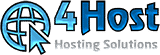To upgrade or downgrade one of the services purchased, proceed as follows:
- login in the customer area: https://www.4host.ch/clienti/clientarea.php
- Click in the first box named "Services", you can also access directly from this link: https://www.4host.ch/clienti/clientarea.php?action=products
- Click on "Details" corresponding to the service that you intend to upgrade/downgrade
- From the left menu click "Package Upgrade/Downgrade"
- Select the package to increment or back up the desired service and follow the instructions on the screen
N.B: The operations to upgrade and downgrade the service can only be carried out within the 10 months since the last expiry date / service registration date (in any case within 2 months before the expiry date). Otherwise the system does not allow an increase / relegation of the service.
The upgrade/downgrade transactions are possible with any type of service (eg: all inclusive linux with dedicated hosting).
In the same way, Upgrade/downgrade transactions are not possible between Europe and Switzerland hosting plans, but for this reason it is possible to request the transfer of your content from a European to Swiss server or vice versa simply by opening a ticket to the technical support department that will perform the transfer procedure.
If you decide to change the service (upgrade or downgrade) during the 60 days before the service expires, you must first make the payment of the service. For changes to the service just after placing an order, you will need to contact us at supporto@4host.ch or by phone.